Sometimes we get so busy doing our jobs that we fail to take the time to learn more about the tools that we use everyday. For alarm administrators, that tool is often CryWolf® or another similar program.
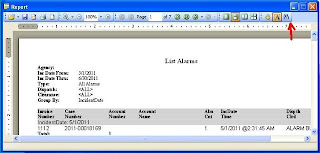
Once I had discovered the Text Select tool, I began looking at other items on the tool bar. In doing so, I found that clicking on the Binocular Button at the top right of a report (red arrow to the left) opens a search box. This makes sense because the binocular button is officially called the Find Text tool. To find what you are looking for, simply enter the word or number that you want to locate in the "Find What:" box (blue arrow below). If you want to limit the search, click on the search parameters boxes (green arrow below). Click the Search button (red arrow below) and the magic begins.
Once you have found what you were looking for, simply click the Hide button (pink arrow) to close the search section. Once you begin using this tool, you won't believe how much time it saves.
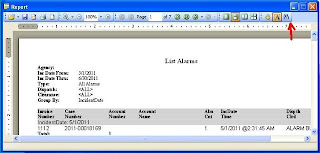
Once I had discovered the Text Select tool, I began looking at other items on the tool bar. In doing so, I found that clicking on the Binocular Button at the top right of a report (red arrow to the left) opens a search box. This makes sense because the binocular button is officially called the Find Text tool. To find what you are looking for, simply enter the word or number that you want to locate in the "Find What:" box (blue arrow below). If you want to limit the search, click on the search parameters boxes (green arrow below). Click the Search button (red arrow below) and the magic begins.
In no time at all, the results of the search will be displayed in the results box (circled in black below). Here, the sample shows that I searched for the date 5/2/2011. The search resulted in 4 instances of that date appearing in the report. Clicking on a result in the box will take you to that instance in the report (aqua arrow).

Comments
Post a Comment
Thanks for stopping by my little piece of the web. I look forward to reading what you have to say!